Have you ever wanted to change how your Lorex camera works? It is easy. The motion sensor helps the camera know when to start recording. Sometimes, it may be too sensitive or not sensitive enough. In this guide, we will show you how to adjust the motion sensor sensitivity. This will help you get the best results from your Lorex camera.
What is Motion Sensor Sensitivity?
Motion sensor sensitivity means how easily the camera detects movement. If it is too sensitive, it may record every little thing. This can include leaves blowing or pets walking. If it is not sensitive enough, it may miss important events. Finding the right balance is key.
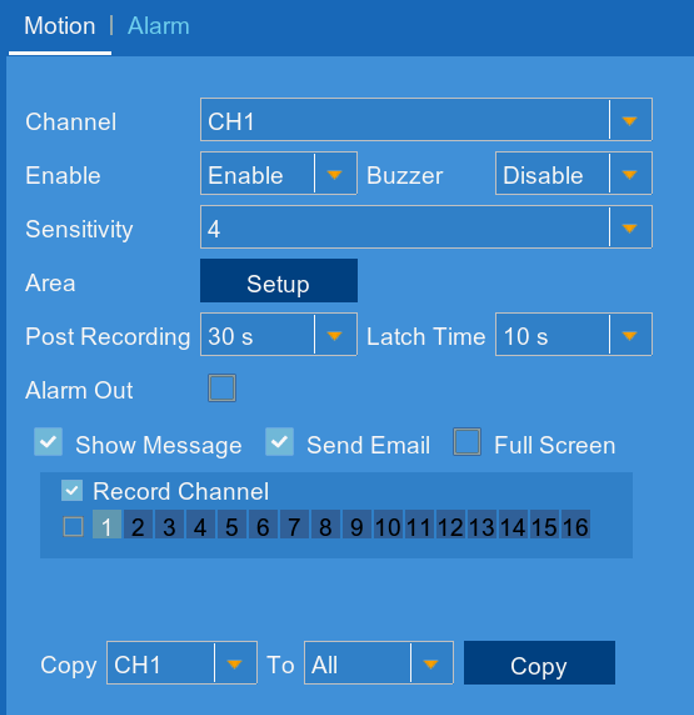
Why Adjust Motion Sensor Sensitivity?
Adjusting the motion sensor sensitivity is important for several reasons:
- Reduce False Alarms: A high sensitivity can lead to many false alarms.
- Save Storage Space: Less recording means less storage used.
- Focus on Important Events: You want to see what matters.
Steps to Adjust Motion Sensor Sensitivity
Now, let’s look at how to adjust the motion sensor sensitivity. Follow these simple steps:
Step 1: Access The Camera Menu
First, you need to access the camera menu. Here is how:
- Turn on your Lorex camera.
- Open the Lorex app on your phone or tablet.
- Log into your account.
Step 2: Find Your Camera
Next, find the camera you want to adjust:
- Look at the list of your cameras.
- Select the camera you want to change.
Step 3: Go To Settings
Now, go to the settings:
- Look for a gear icon. This is usually the settings icon.
- Tap on it to open the settings menu.
Step 4: Select Motion Settings
In the settings menu, find motion settings:
- Scroll down until you see “Motion Detection.”
- Select “Motion Detection” to enter the motion settings.
Step 5: Adjust Sensitivity
Now it is time to change the sensitivity:
- Look for a slider or a numeric value.
- Adjust the slider to increase or decrease sensitivity.
- Test it to see if it works better.
Step 6: Save Your Settings
After adjusting, be sure to save:
- Look for a “Save” button.
- Click it to save your new settings.
Testing the New Settings
Once you have saved your new settings, it is time to test them:
- Walk in front of the camera.
- Check if the camera detects your movement.
- If it does not work well, try adjusting again.
Tips for Best Results
Here are some tips for getting the best results:
- Consider the environment. Trees and animals can trigger false alarms.
- Adjust the angle of the camera if needed.
- Test the settings during different times of the day.
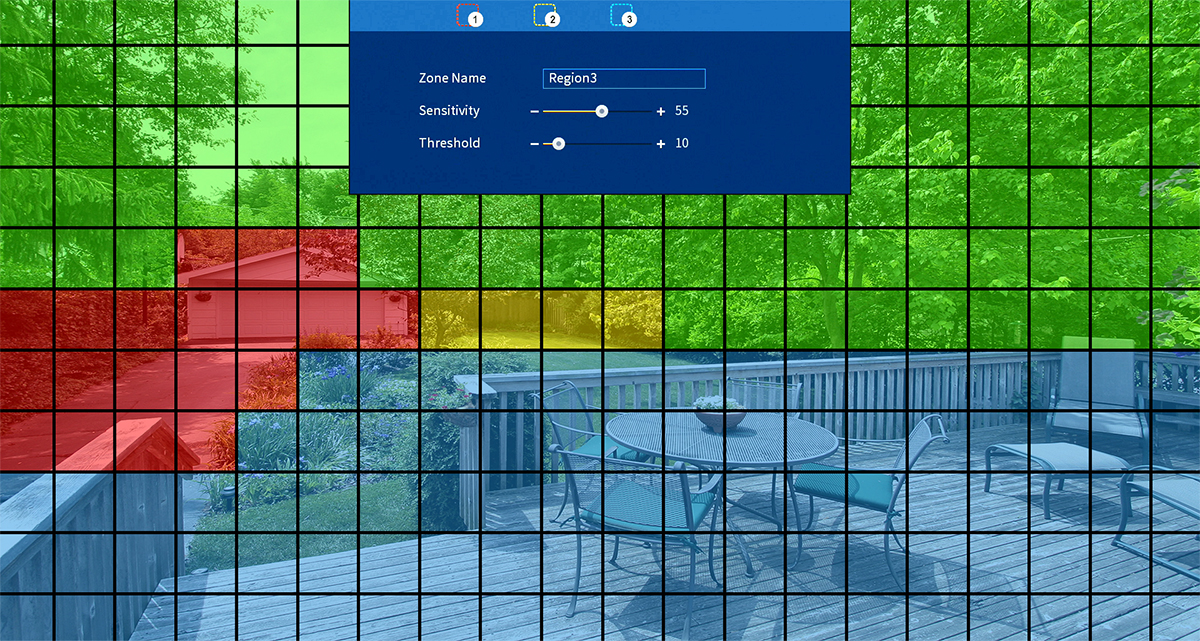
Common Issues and Solutions
You may face some issues while adjusting the sensitivity. Here are some common problems and their solutions:
Problem 1: Camera Not Detecting Movement
Solution:
- Check if sensitivity is too low.
- Ensure the camera is not blocked.
Problem 2: Too Many False Alarms
Solution:
- Increase the sensitivity slightly.
- Consider moving the camera to a better location.
Problem 3: App Not Responding
Solution:
- Restart the app.
- Check for app updates.
Frequently Asked Questions
How Do I Change Motion Sensor Settings On Lorex Camera?
To change the motion sensor settings, go to the camera’s menu. Look for the motion settings option and adjust the sensitivity.
What Is Motion Sensor Sensitivity On Lorex Cameras?
Motion sensor sensitivity controls how easily the camera detects movement. Higher sensitivity means it detects smaller movements.
Why Is My Lorex Camera Not Detecting Motion?
If your Lorex camera isn’t detecting motion, check the sensitivity settings. Ensure they are set correctly for your environment.
Can I Adjust Motion Detection Zones On Lorex Cameras?
Yes, you can adjust motion detection zones in the camera settings. This helps focus on specific areas.
Conclusion
Adjusting the motion sensor sensitivity on your Lorex camera is easy. By following the steps above, you can make your camera work better. You will reduce false alarms and save storage space. Remember to test your settings after you change them. With the right sensitivity, your camera will help you keep your home safe.
Do not hesitate to revisit these steps whenever needed. Your safety and peace of mind are important. Enjoy using your Lorex camera to its fullest potential!