Changing the password on your Lorex camera is very important. It helps keep your camera safe. A strong password protects your camera from unauthorized access. In this guide, we will show you how to change your Lorex camera password easily.
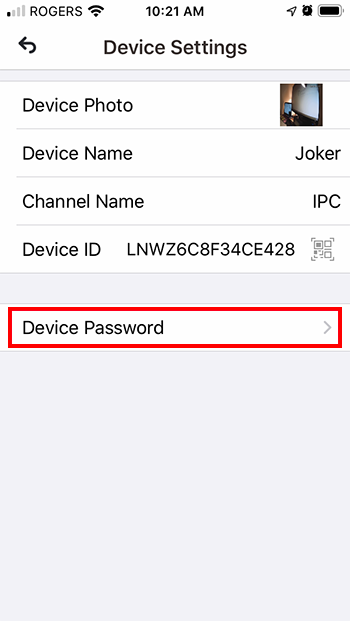
Why Change Your Lorex Camera Password?
- To improve security.
- To prevent unauthorized access.
- To protect your privacy.
- To update after a factory reset.
It is good practice to change your password regularly. This makes it harder for others to access your camera. A strong password can help keep your footage safe.
Steps to Change Lorex Camera Password
Changing your Lorex camera password is easy. Just follow these simple steps:
Step 1: Connect To Your Camera
First, make sure your camera is connected. You can connect using:
- Wi-Fi
- Ethernet cable
- Mobile app
Use the method that works best for you. Once connected, you are ready for the next step.
Step 2: Open The Lorex Application
Next, open the Lorex application on your device. This app helps you manage your camera settings. Make sure you are logged in with your account. If you do not have an account, create one.
Step 3: Access The Settings Menu
Once you are logged in, find the settings menu. Look for a gear icon or the word “Settings.” Tap on it to open the menu. This is where you can change different camera settings.
Step 4: Find The Change Password Option
In the settings menu, look for the “Change Password” option. This option may be under “Account” or “Security.” Click on it to proceed.
Step 5: Enter Your Current Password
Now, you need to enter your current password. This is the password you set when you first installed the camera. Type it carefully. If you enter it wrong, the system will not allow you to change the password.
Step 6: Create A New Password
Next, you need to create a new password. Here are some tips for a strong password:
- Use at least 8 characters.
- Include uppercase and lowercase letters.
- Add numbers and symbols.
- Avoid common words or phrases.
Make sure your new password is easy for you to remember. But hard for others to guess.
Step 7: Confirm The New Password
After you create a new password, confirm it. You will usually need to type it again. This step ensures you did not make any mistakes.
Step 8: Save Your Changes
Once you confirm your new password, save your changes. Look for a “Save” or “Apply” button. Click on it to update your password.
Step 9: Log Out And Log In Again
After saving your changes, log out of the application. Then, log back in using your new password. This step checks if your new password works correctly.
Tips for Creating a Strong Password
Creating a strong password is important. Here are some additional tips:
- Do not use your name or birthday.
- Change your password every few months.
- Do not share your password with others.
- Use a password manager if you have many passwords.
What to Do If You Forget Your Password
If you forget your password, do not worry. You can reset it. Here are the steps:
Step 1: Go To The Login Page
Open the Lorex app. Go to the login page. Look for a “Forgot Password?” link.
Step 2: Click On The Link
Click on the “Forgot Password?” link. This will take you to the reset page.
Step 3: Enter Your Email Address
Now, enter the email address linked to your Lorex account. Then, click “Submit” or “Send.” You will receive an email with instructions.
Step 4: Follow The Instructions
Check your email for the reset link. Click on it to create a new password. Follow the steps provided in the email. Make sure to create a strong new password.
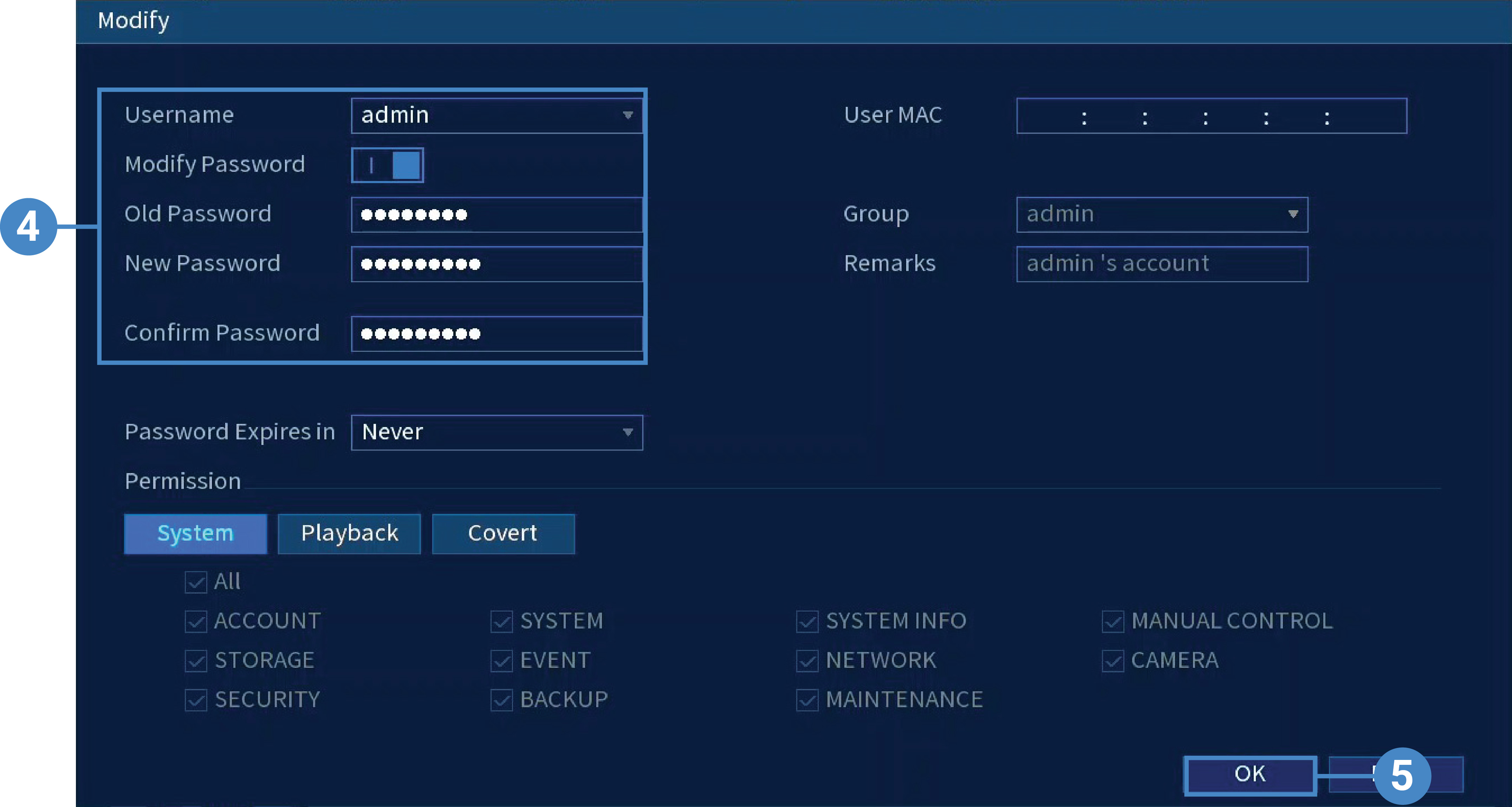
Frequently Asked Questions
How Do I Change My Lorex Camera Password?
To change your Lorex camera password, log into the camera settings via the app or web interface. Navigate to the security settings and follow the prompts to set a new password.
What If I Forgot My Lorex Camera Password?
If you forgot your password, you can reset the camera to factory settings. This will erase your current password, allowing you to set a new one.
Can I Use Special Characters In My Lorex Password?
Yes, you can use special characters in your Lorex camera password. This adds extra security to your device.
How Often Should I Change My Lorex Camera Password?
Change your Lorex camera password every few months. Regular updates help keep your security strong.
Conclusion
Changing your Lorex camera password is easy. It helps keep your camera secure. Just follow the steps in this guide. Remember to create a strong password. Doing this can protect your footage and privacy.
Regularly changing your password is a good habit. It is an easy way to enhance your security. If you ever forget your password, use the reset option. Always keep your camera safe and secure.
By following these steps, you can easily manage your Lorex camera password. Stay safe and enjoy your camera!