When setting up a security system, you may ask, “Can Lorex camera connect through switch?” This is an important question. A switch helps connect cameras to a network. Knowing how to connect your Lorex camera is vital for security.
What is a Lorex Camera?
A Lorex camera is a type of security camera. It helps keep your home safe. Lorex cameras can record video. They also let you watch live feeds. You can see what happens in real time. This is useful for monitoring your property.
What is a Switch?
A switch is a device in networking. It connects multiple devices. For example, it connects cameras, computers, and routers. A switch helps devices talk to each other. It sends data between them. This makes your network stronger and more reliable.
Can Lorex Camera Connect Through Switch?
Yes, a Lorex camera can connect through a switch. It is a common way to set up security cameras. Here’s how it works:
Wired Connection
Most Lorex cameras use a wired connection. You will need an Ethernet cable. Connect one end to the camera. Connect the other end to the switch. This allows the camera to send data.
Power Over Ethernet (poe)
Some Lorex cameras use Power over Ethernet, or PoE. This means they get power and data through one cable. This is very helpful. You don’t need extra power cables. Just connect the camera to the switch. Make sure the switch supports PoE.
Benefits Of Using A Switch
Using a switch has many benefits:
- Increased number of connections.
- Better network performance.
- Less cable clutter.
- Easy management of devices.
How to Connect Lorex Camera to a Switch
Connecting your Lorex camera to a switch is easy. Follow these simple steps:
Step 1: Gather Your Tools
You will need:
- Lorex camera
- Network switch
- Ethernet cables
- Power source (if not using PoE)
Step 2: Connect The Camera To The Switch
Take an Ethernet cable. Plug one end into the camera. Plug the other end into the switch. This creates a connection.
Step 3: Power The Camera
If using PoE, the camera gets power from the switch. If not, connect the power source. Make sure the camera is on.
Step 4: Connect The Switch To Your Router
Use another Ethernet cable. Connect the switch to your router. This allows internet access for your camera.
Step 5: Configure The Camera
Now, you need to set up the camera. Use the Lorex app or software. Follow the on-screen instructions. This will help you connect to the network.
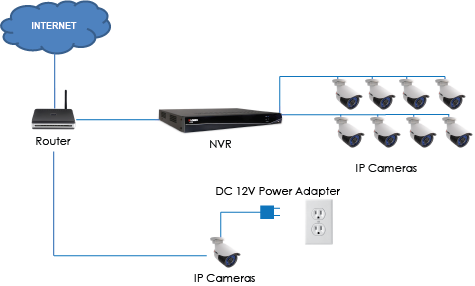
Troubleshooting Common Issues
Sometimes, problems can happen. Here are some common issues and fixes:
No Video Feed
If you see no video feed, check the connections. Make sure cables are secure. Restart the camera and switch.
Camera Not Found
If the camera is not found, check the network. Ensure the switch is connected to the router. Restart both devices.
Poor Video Quality
If video quality is poor, check the bandwidth. Too many devices can slow down the network. Disconnect unused devices.

Advanced Features of Lorex Cameras
Lorex cameras have many advanced features. Here are some you might like:
- Night vision for low light conditions.
- Motion detection alerts.
- Cloud storage options for recordings.
- Remote access through mobile apps.
Frequently Asked Questions
Can I Connect Lorex Camera To A Network Switch?
Yes, Lorex cameras can connect to a network switch for easy network access.
What Type Of Switch Works With Lorex Cameras?
Any unmanaged or managed switch that supports Ethernet connections will work.
Do I Need Special Cables For Lorex Camera Connection?
Standard Ethernet cables, like Cat5e or Cat6, are sufficient for connections.
Can I Use Power Over Ethernet (poe) With Lorex Cameras?
Yes, many Lorex cameras support PoE for power and data through one cable.
Conclusion
In conclusion, yes, a Lorex camera can connect through a switch. This setup is effective for security. It allows your camera to communicate with your network. Follow the steps to connect your camera easily.
If you face issues, check your connections. Remember to ensure your devices are on the same network. With proper setup, your Lorex camera will keep your home safe.
FAQs
1. Do I Need A Special Switch For Lorex Cameras?
No, a regular switch works. If using PoE, ensure it supports that feature.
2. Can I Connect Multiple Lorex Cameras To One Switch?
Yes, you can connect many cameras to one switch. Just use more Ethernet cables.
3. What If I Have Wireless Lorex Cameras?
Wireless Lorex cameras connect to Wi-Fi. They do not need a switch.
4. Can I Access My Lorex Camera Remotely?
Yes, use the Lorex app to access your camera from anywhere.
5. Is Installation Difficult?
No, installation is easy. Just follow the steps above.