In today’s interconnected world, default passwords pose a significant security risk to countless devices, from routers to smart home gadgets. These pre-set credentials, often simple and easily guessable, provide an open door for hackers to infiltrate systems.
Security cameras, designed to protect our homes and businesses, are particularly vulnerable when left with default passwords. Lorex, a prominent player in the home security market, offers a range of camera models. While these devices provide surveillance, they can also become targets for cybercriminals if not secured properly.
This article will delve into the dangers of using default passwords for Lorex cameras, guide you through the process of changing them, and provide essential security tips to safeguard your home and privacy.
Common Lorex Camera Default Passwords
A significant security vulnerability lies in the use of default passwords for Lorex cameras. Many manufacturers, including Lorex, ship devices with pre-set credentials for ease of initial setup. Unfortunately, these default passwords are often simple and easily guessable, making them prime targets for hackers.
Common default passwords found in Lorex systems include:
- Username: admin
- Password: admin, 0000, 12345, or similar combinations
It’s crucial to understand that these are generic examples, and the specific default password for your Lorex camera might differ. However, the use of such easily predictable credentials poses a severe risk to your home security.
By employing these readily available default passwords, hackers can potentially gain unauthorized access to your camera feed, compromising your privacy and security.
The Dangers of Using Default Passwords
Exploiting Vulnerabilities
Hackers often employ automated tools to scan for devices with default passwords. Once identified, they can easily gain unauthorized access to your Lorex camera. This access can be used for various malicious purposes, including:
- Live Video Surveillance: Hackers can monitor your activities in real-time.
- Data Theft: Sensitive information captured by the camera might be stolen.
- DDoS Attacks: Your camera could be turned into a botnet, participating in cyberattacks.
- Extortion: Hackers might demand a ransom to regain control of your camera.
- Privacy Violations: Unauthorized access can lead to severe privacy breaches.
Potential Consequences
The consequences of a compromised security camera can be far-reaching. Apart from the invasion of privacy, it can lead to:
- Emotional Distress: The knowledge of being monitored without consent can cause significant emotional distress.
- Financial Loss: If hackers gain access to your home network through the compromised camera, they might target other devices, leading to financial losses.
- Reputation Damage: Public exposure of private activities can damage your reputation.
It’s crucial to understand that using a default password for your Lorex camera is akin to leaving your front door unlocked. Protecting your home and privacy requires taking proactive steps to secure your devices.
How to Change Your Lorex Camera Password
Changing your Lorex camera password is crucial for maintaining the security of your home. Here’s a general guide on how to do it. Note that specific steps might vary slightly depending on your Lorex camera model.
Steps to Change Your Lorex Camera Password:
- Access the Camera’s Settings: This is typically done through the Lorex app or by accessing the camera’s web interface.
- Locate Password Settings: Look for a section labeled “Password,” “Security Settings,” or something similar.
- Enter Current Password: You’ll usually be prompted to enter your current password before making changes.
- Create a New Password: Choose a strong, unique password that combines uppercase and lowercase letters, numbers, and symbols.
- Confirm New Password: Re-enter the new password to verify accuracy.
- Save Changes: Apply the changes to save the new password.
Important Tips:
- Avoid using easily guessable information: Do not use personal information, such as birthdays or names, in your password.
- Enable Two-Factor Authentication: If available, activate this feature for added security.
- Regularly Update Password: Consider changing your password every few months to enhance protection.
Visual Guide:
While specific interfaces may vary, the general process involves accessing the camera’s settings, locating the password section, entering the old password, creating a new one, and saving the changes.
By following these steps and creating a strong password, you significantly enhance the security of your Lorex camera system.
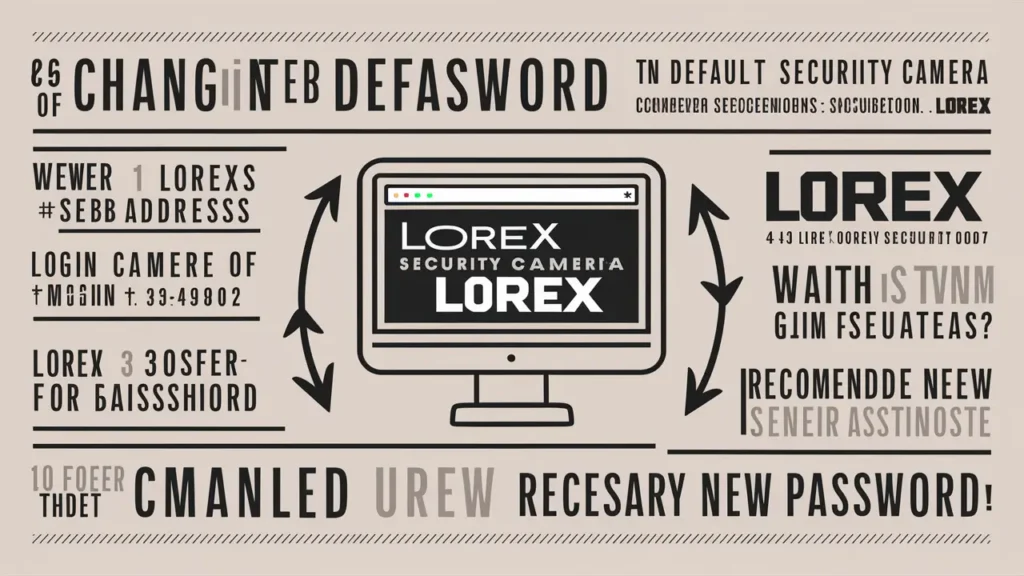
Creating a Strong Password
A strong password is crucial for safeguarding your Lorex camera and other online accounts. Here are some essential tips:
- Length: Aim for a password length of at least 12 characters. Longer passwords are generally more secure.
- Complexity: Combine uppercase and lowercase letters, numbers, and symbols. Avoid using easily guessable sequences like keyboard patterns.
- Uniqueness: Create different passwords for each of your online accounts. Avoid using the same password across multiple platforms.
- Avoid Personal Information: Refrain from using personal details such as birthdates, names, or addresses in your passwords.
- Password Managers: Consider using a password manager to generate, store, and manage complex passwords securely.
Password Managers
Password managers are dedicated software applications designed to securely store and manage your passwords. They generate strong, unique passwords for each of your accounts and automatically fill them in when needed. This eliminates the hassle of remembering numerous complex passwords while significantly enhancing your overall online security.
Popular password manager options include:
- LastPass
- 1Password
- Dashlane
- Keeper
By following these guidelines and utilizing a password manager, you can create a robust password defense for your Lorex camera and other online accounts.
Additional Security Measures
Enable Two-Factor Authentication (2FA):
If your Lorex camera supports it, enable two-factor authentication to add an extra layer of security. This requires not only a password but also a second form of verification, making unauthorized access significantly more difficult.
Keep Firmware Updated:
Regularly check for and install firmware updates for your Lorex camera. Manufacturers often release updates to fix vulnerabilities and improve security features. Keeping your firmware up to date helps protect against known threats.
Do Not Share Camera Credentials:
Avoid sharing your camera login credentials with others. If you need to grant access, consider using features that allow temporary or limited access instead of sharing your main account information.
By implementing these measures, you can significantly enhance the security of your Lorex camera system and protect your privacy.
What to Do If You Suspect a Breach
Discovering that your Lorex camera has been compromised can be alarming. Here are the essential steps to take:
- Change Your Password Immediately: This is the most crucial step. Create a strong, unique password as outlined in the previous section.
- Review Recent Activity: Check the camera’s recording history for any unusual or suspicious activity.
- Disconnect from the Network: Temporarily disconnect the camera from your network to prevent further unauthorized access.
- Contact Lorex Support: Inform Lorex about the potential breach and seek their guidance.
- Monitor Your Network: Keep an eye on your network for signs of unusual activity.
- Consider Additional Security Measures: Implement measures like two-factor authentication and firewall protection.
- Change Passwords for Other Accounts: If you used the same password for other online accounts, change them immediately.
By following these steps, you can minimize the damage caused by a potential breach and protect your privacy. Remember, prevention is always better than cure. Implement strong security practices from the outset to safeguard your Lorex camera and other connected devices.
People Also Ask (PAA) Section
Frequently Asked Questions About Lorex Camera Passwords
- Is it safe to use the default password for my Lorex camera?
- Absolutely not. Using the default password is a major security risk. Hackers can easily exploit these passwords to gain unauthorized access to your camera.
- How can I change the password on my Lorex camera?
- Access your camera’s settings, locate the password section, enter your current password, create a new strong password, and save the changes.
- What should I do if someone has hacked my Lorex camera?
- Immediately change your password, disconnect the camera from the network, review recent activity, contact Lorex support, and monitor your network for suspicious activity.
- How often should I change my Lorex camera password?
- It’s recommended to change your password every few months to enhance security.
- Can I use the same password for all my devices?
- Definitely not. Using the same password for multiple accounts increases the risk of a security breach. Create unique and strong passwords for each account.
Conclusion:
Using the default password for your Lorex camera is a critical security oversight. By understanding the risks and taking proactive steps to change your password and implement additional security measures, you can significantly reduce the likelihood of a breach.
Prioritize cybersecurity as an integral part of your home security strategy. Regularly review your security practices and stay informed about the latest threats.
Additional Tips:
- Keep Firmware Updated: Ensure your Lorex camera’s software is up-to-date to address vulnerabilities.
- Strong Wi-Fi Network: Protect your home network with a robust password and consider using a firewall.
- Physical Security: Deter unauthorized access to your camera by placing it in a secure location.
- Regular Monitoring: Review camera footage periodically to identify any unusual activity.
By following these guidelines, you can enhance the protection of your home and personal information. Remember, a secure home starts with securing your connected devices.