If you forget the password for your Lorex camera, don’t worry. Resetting it is easy. This guide will help you step by step. Follow these simple instructions to regain access to your camera.
Why You Might Need to Reset Your Password
Sometimes, you may forget your password. Other times, someone else may have changed it. If you buy a used camera, the password might not be known. In all these cases, resetting your password helps you access your camera again.
Things You Will Need
- Your Lorex camera
- A computer or smartphone
- Internet connection
- Camera’s manual (if available)
Steps to Reset Lorex Camera Password
Follow these steps to reset your Lorex camera password.
Step 1: Find The Reset Button
Most Lorex cameras have a reset button. This button is small and usually located at the back or bottom of the camera. Look for a tiny hole. You might need a pin to press it.
Step 2: Press The Reset Button
Take a pin and press the reset button. Hold it for about 10 seconds. You will see lights blink on the camera. This means the camera is resetting.
Step 3: Wait For The Camera To Reset
After you press the reset button, wait a few minutes. The camera will reboot. Once it finishes, it will return to factory settings.
Step 4: Connect To The Camera
Now, you need to connect to your camera again. Use your computer or smartphone. Go to the Wi-Fi settings and find your camera’s network. It may be named “Lorex” or something similar.
Step 5: Access The Camera’s Settings
Open a web browser on your device. Type the camera’s IP address in the address bar. You can find this address in the camera’s manual. Hit enter.
Step 6: Log In With Default Credentials
After entering the IP address, a login page will appear. Use the default username and password. For many Lorex cameras, the username is “admin.” The password is often “admin” or “123456.” Check your manual for specifics.
Step 7: Change The Password
Once logged in, go to settings. Find the option that says “Change Password.” Enter a new password. Make sure it is strong but easy for you to remember.
Step 8: Save Your Changes
After entering your new password, save the changes. Look for a button that says “Save” or “Apply.” Click it. This ensures your new password is set.
Tips for Creating a Strong Password
A good password keeps your camera safe. Here are some tips:
- Use at least 8 characters.
- Include numbers and letters.
- Mix in special characters like @, #, or %.
- Avoid using your name or birth date.
- Write it down and keep it in a safe place.
What to Do If You Still Have Trouble
If you cannot reset your password, don’t worry. Here are some options:
Check The Manual
Your camera’s manual has helpful information. Look for the section on resetting passwords. It may have different steps based on your camera model.
Contact Customer Support
If the manual does not help, contact Lorex support. They can guide you through the reset process. Be ready to provide your camera’s model number.
Visit The Lorex Website
The Lorex website has many resources. You can find FAQs and troubleshooting tips. It’s a good place to start if you have problems.

Frequently Asked Questions
How Can I Reset My Lorex Camera Password?
To reset your Lorex camera password, use the reset button. Press and hold it for 10 seconds.
What If I Forgot My Lorex Camera Password?
If you forgot your password, reset the camera to factory settings. This clears all old passwords.
Is There A Default Password For Lorex Cameras?
Yes, many Lorex cameras use “admin” as the default username and “123456” as the password.
Can I Change My Lorex Camera Password?
Yes, you can change your password in the camera settings menu. Choose a strong new password.
Conclusion
Resetting your Lorex camera password is simple. You can do it in a few steps. Just remember to keep your new password safe. If you follow this guide, you will regain access easily. Enjoy using your Lorex camera with peace of mind!
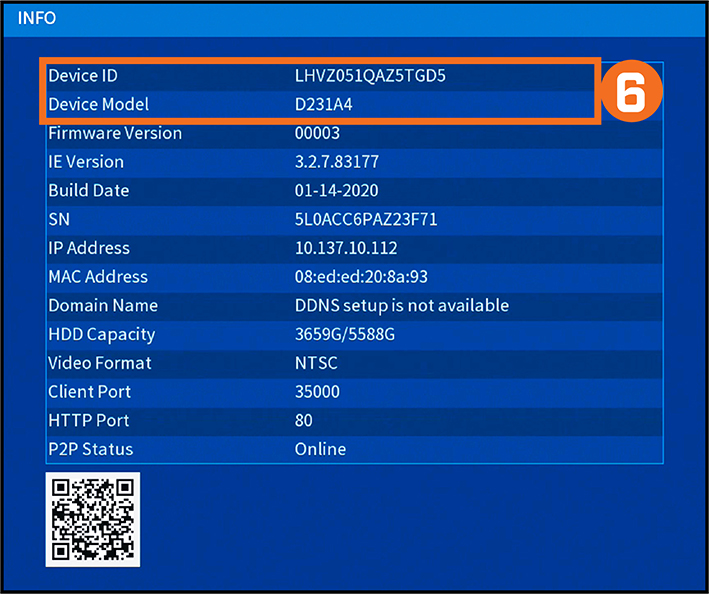
FAQs
1. Can I Reset My Camera Without A Pin?
No, you need a pin or a small tool. This is necessary to press the reset button.
2. What If I Forget The New Password?
If you forget it, you will have to reset the camera again.
3. Is Resetting The Camera Safe?
Yes, resetting the camera does not harm it. It only restores factory settings.
4. Can I Reset The Camera Remotely?
No, you must press the reset button physically. Remote reset is not possible.
5. Will I Lose My Settings After Resetting?
Yes, all settings will go back to factory defaults. You will need to set them up again.
Final Thoughts
Remember, keeping your camera secure is important. Always use a strong password. Regularly change it if necessary. This way, your camera remains safe from unauthorized access. Follow these steps and enjoy peace of mind with your Lorex camera.