Installing a Lorex 4K camera system is easy. This guide helps you step by step. You will learn what tools you need. You will also learn how to set up the cameras. Let’s get started!
What You Need Before Installation
Before you start, gather all the tools and materials. Here is a list:
- Lorex 4K camera system
- Power drill
- Screwdriver
- Ethernet cables
- Power adapters
- Mounting brackets
- Measuring tape
- Level
- Computer or monitor
Step 1: Choose the Right Location
Pick a good spot for your cameras. Think about these points:
- High enough to see clearly
- Avoid places that are too dark
- Cover important areas like doors and windows
Use your measuring tape. Make sure the camera angle is right.
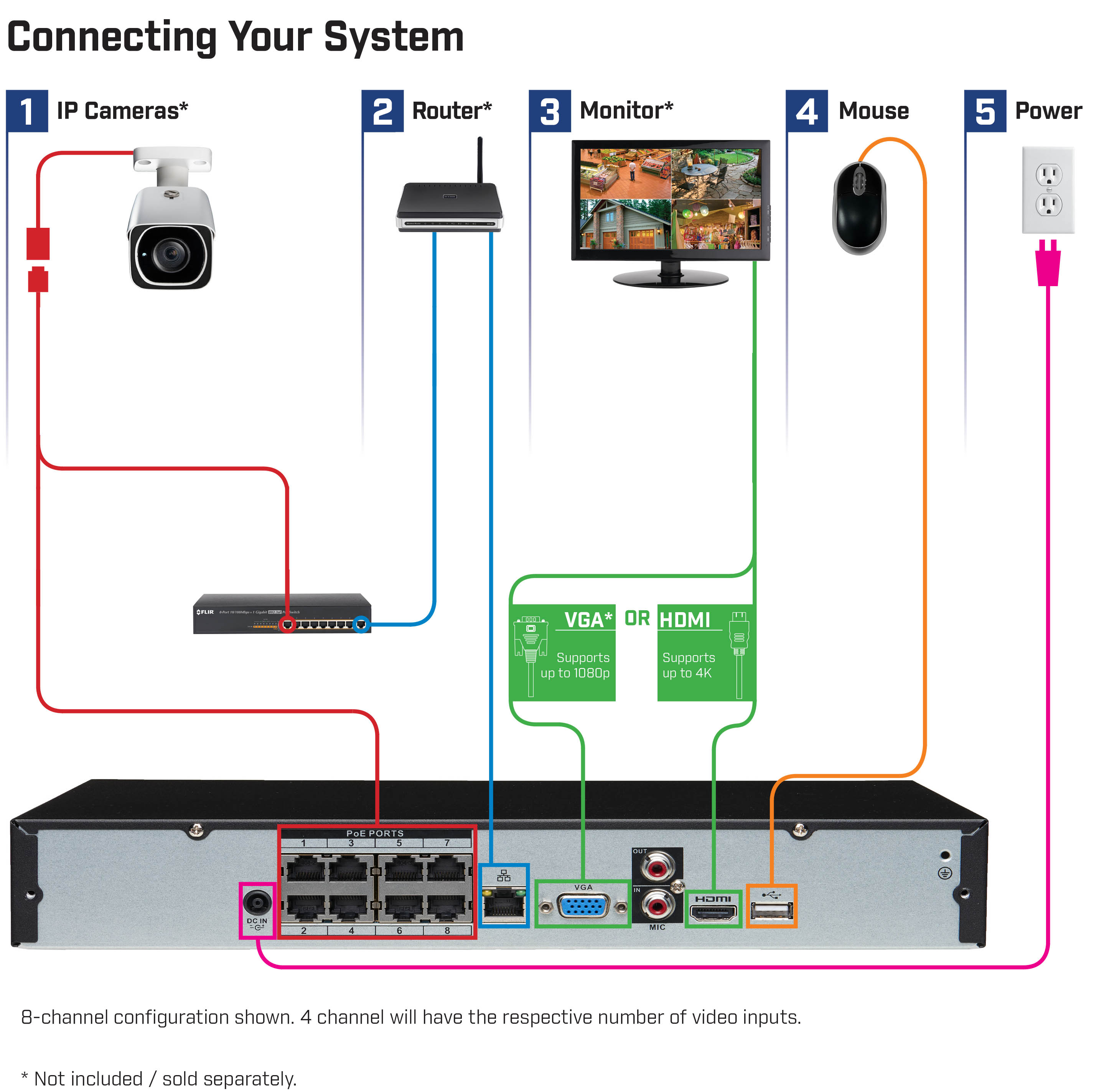
Step 2: Mount the Cameras
Now, it’s time to mount the cameras. Follow these steps:
- Take the mounting bracket and hold it against the wall.
- Use a level to make sure it is straight.
- Mark the holes with a pencil.
- Drill holes where you marked.
- Attach the mounting bracket with screws.
- Clip the camera onto the bracket.
Step 3: Connect the Cables
Next, connect the cables. This part is very important. Here’s how to do it:
- Take the Ethernet cable. Plug one end into the camera.
- Run the cable to the recorder or NVR.
- Plug the other end into the NVR.
- Connect the power adapter to the camera.
- Plug the adapter into a power outlet.
Step 4: Set Up the Recorder
Now, set up the NVR (Network Video Recorder). Follow these steps:
- Connect the NVR to your monitor or TV.
- Use an HDMI or VGA cable for connection.
- Plug the NVR into a power outlet.
Turn on the NVR. The screen will show the setup menu.
Step 5: Configure Your System
Once the NVR is on, you need to configure it. Here’s what to do:
- Select “Network Setup” on the menu.
- Connect to your Wi-Fi network if needed.
- Set a password for security.
- Add the cameras to the system.
Your cameras should now show up on the screen.

Step 6: Test Your Cameras
It’s time to test your cameras. Check each one:
- Look at the live view on the screen.
- Make sure the picture is clear.
- Check if the camera moves if it has that feature.
Adjust the cameras if needed. Make sure they cover the right areas.
Step 7: Set Up Motion Alerts
Setting up motion alerts is helpful. You can know when something happens. Here’s how:
- Go to the “Settings” menu on the NVR.
- Select “Motion Detection.”
- Turn on the motion alerts.
- Set the areas you want to monitor.
Save your settings. You are now ready!
Step 8: Regular Maintenance
To keep your Lorex camera system working well, do regular checks:
- Clean the cameras to avoid dirt.
- Check the cables for damage.
- Make sure the software is updated.
Regular checks help your system last longer.
Frequently Asked Questions
How Do I Set Up My Lorex 4k Camera System?
Start by connecting the cameras to the DVR using the provided cables. Follow the instructions in the manual for details.
What Tools Do I Need For Installation?
You will need a drill, screwdriver, and possibly a ladder. Make sure to have these tools handy.
How Long Does It Take To Install The System?
Installation can take 1 to 3 hours, depending on your setup. Plan accordingly for a smooth process.
Can I Install Lorex Cameras Outdoors?
Yes, Lorex cameras are designed for both indoor and outdoor use. Ensure proper weatherproofing during installation.
Conclusion
Installing a Lorex 4K camera system is easy. Follow these steps carefully. You will have a great security system. Protect your home with clear images. Enjoy your peace of mind with Lorex!