If you have a Lorex camera, you might want to know its IP address. The IP address helps you connect the camera to your network. It allows you to view the camera feed on your computer or phone. This guide will show you how to find the IP address of your Lorex camera. It is simple and easy to follow.

What is an IP Address?
An IP address is like a home address for your camera. It helps devices talk to each other on the internet. Every device that connects to the internet has a unique IP address. This includes your Lorex camera.
Why Do You Need the IP Address?
Knowing the IP address is important. It helps you:
- Access the camera remotely
- Change camera settings
- Connect to different devices
- Use camera features on your computer or smartphone
How to Find the IP Address of Your Lorex Camera
There are a few ways to find the IP address. Here are the most common methods:
Method 1: Use The Lorex Client Software
You can find the IP address using Lorex’s software. Follow these steps:
- Download the Lorex Client Software from the Lorex website.
- Install the software on your computer.
- Open the software after installation.
- Log in to your account or create a new one.
- Once logged in, look for your camera in the device list.
- The IP address will be shown next to the camera name.
Method 2: Check The Camera’s Settings
You can check the camera settings directly. Here’s how:
- Connect your camera to a monitor or TV.
- Use the remote or mouse to navigate to the settings menu.
- Find the network settings option.
- Look for the IP address listed in the network settings.
Method 3: Use The Router’s Admin Page
Your router has a list of connected devices. You can find your camera’s IP there:
- Open a web browser on your computer.
- Type your router’s IP address in the address bar.
- Log in to your router’s admin page.
- Look for a section called “Attached Devices” or “Connected Devices.”
- Find your Lorex camera in the list. Note the IP address next to it.
Tips to Remember
Finding the IP address can be easy if you follow these tips:
- Make sure your camera is connected to the network.
- Use the same network for your computer and camera.
- Check the camera manual for specific instructions.
Troubleshooting Common Issues
Sometimes you may face problems. Here are some common issues and their fixes:
Camera Not Showing Up
If your camera does not show up in the software or router:
- Check the power supply of the camera.
- Ensure that the camera is properly connected to the network.
- Restart your camera and router.
Unable To Access Router Admin Page
If you cannot log in to the router:
- Make sure you are connected to the same network.
- Check if you are using the correct IP address for the router.
- Reset the router if you forgot the password.
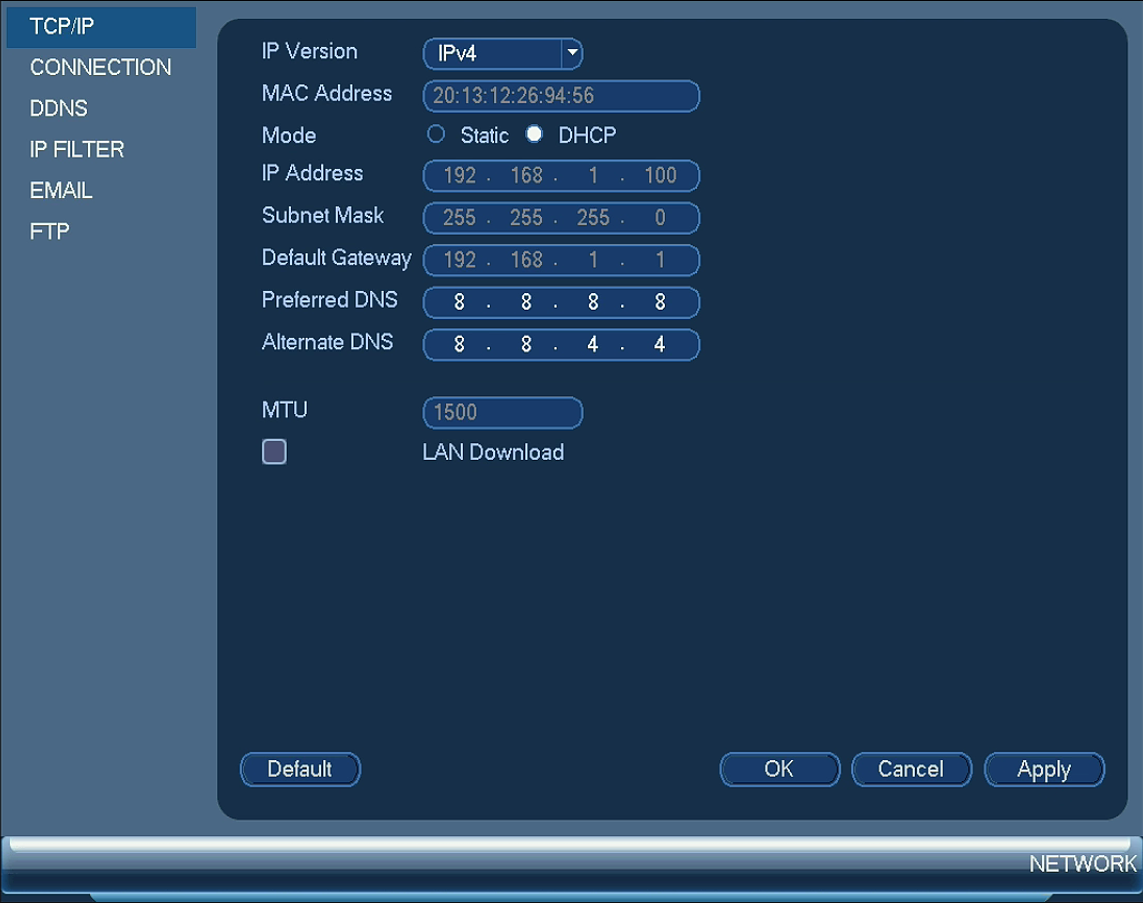
Final Thoughts
Finding the IP address of your Lorex camera is important. It helps you access the camera easily. You can use the Lorex software, check the camera settings, or use the router’s admin page. Remember the tips and troubleshooting steps. They will help you resolve issues quickly. Now you can monitor your home with ease.
Frequently Asked Questions
1. Can I Find The Ip Address Without A Computer?
Yes, you can use the camera’s display. Check the network settings directly on the camera.
2. What If My Camera Has A Static Ip Address?
If your camera has a static IP, it will not change. You can find it in the settings.
3. Is It Safe To Access My Camera Remotely?
Yes, but use strong passwords. Keep your software updated for security.
4. What If I Change My Network?
You may need to find the new IP address. Reconnect the camera to the new network.
5. How Often Should I Check My Camera Settings?
It is good to check every few months. Ensure everything works properly.
Frequently Asked Questions
How Do I Find My Lorex Camera’s Ip Address?
You can find your Lorex camera’s IP address by checking your router’s connected devices list.
What Tools Can Help Locate A Lorex Camera’s Ip?
Use software like Angry IP Scanner or Advanced IP Scanner to find the IP address.
Can I Find The Ip Address Without A Computer?
Yes, you can use a smartphone app like Lorex Cloud to find the IP address.
Why Is Knowing The Ip Address Important?
The IP address is crucial for accessing and managing your Lorex camera remotely.
Conclusion
In conclusion, finding the IP address of your Lorex camera is straightforward. Use the methods mentioned above. Follow the tips for better results. Troubleshoot any issues that arise. Enjoy the peace of mind that comes with using your Lorex camera.