Do you have a Lorex internet camera? It helps you see what happens at home. Sometimes, you need to find the IP address. This address is like a home address for your camera. It helps your devices talk to each other.
What is an IP Address?
An IP address stands for Internet Protocol address. It is a unique number. Every device that connects to the internet has one. This number helps devices find each other. Just like how you use your home address to receive mail, your camera uses its IP address to send and receive data.
Why Do You Need the IP Address?
Knowing your camera’s IP address is important. Here are some reasons:
- You can access the camera settings.
- You can view the camera feed remotely.
- You can manage multiple cameras more easily.
- You can troubleshoot connection issues.
How to Find the IP Address of Your Lorex Camera?
Finding the IP address is simple. You can use different methods. Let’s look at a few ways to do this.
Method 1: Using The Lorex Software
Lorex provides software to help you find the IP address. Follow these steps:
- Download and install the Lorex software on your computer.
- Open the software.
- Connect your camera to the same network.
- The software will scan the network.
- Look for your camera in the list. The IP address is next to it.
Method 2: Using A Web Browser
You can also find the IP address using a web browser. Here’s how:
- Make sure your camera is connected to the network.
- Open a web browser on your computer.
- Enter the default IP address of the camera. It is often 192.168.0.100 or 192.168.1.100.
- If you see the camera login page, you have the right IP.
Method 3: Checking Your Router
Your router can also help you find the IP address. Follow these steps:
- Log in to your router’s admin page. You can do this by entering the router’s IP address in a web browser.
- Look for a section called “Connected Devices” or “DHCP Client List.”
- Find your Lorex camera in the list.
- Note the IP address next to it.
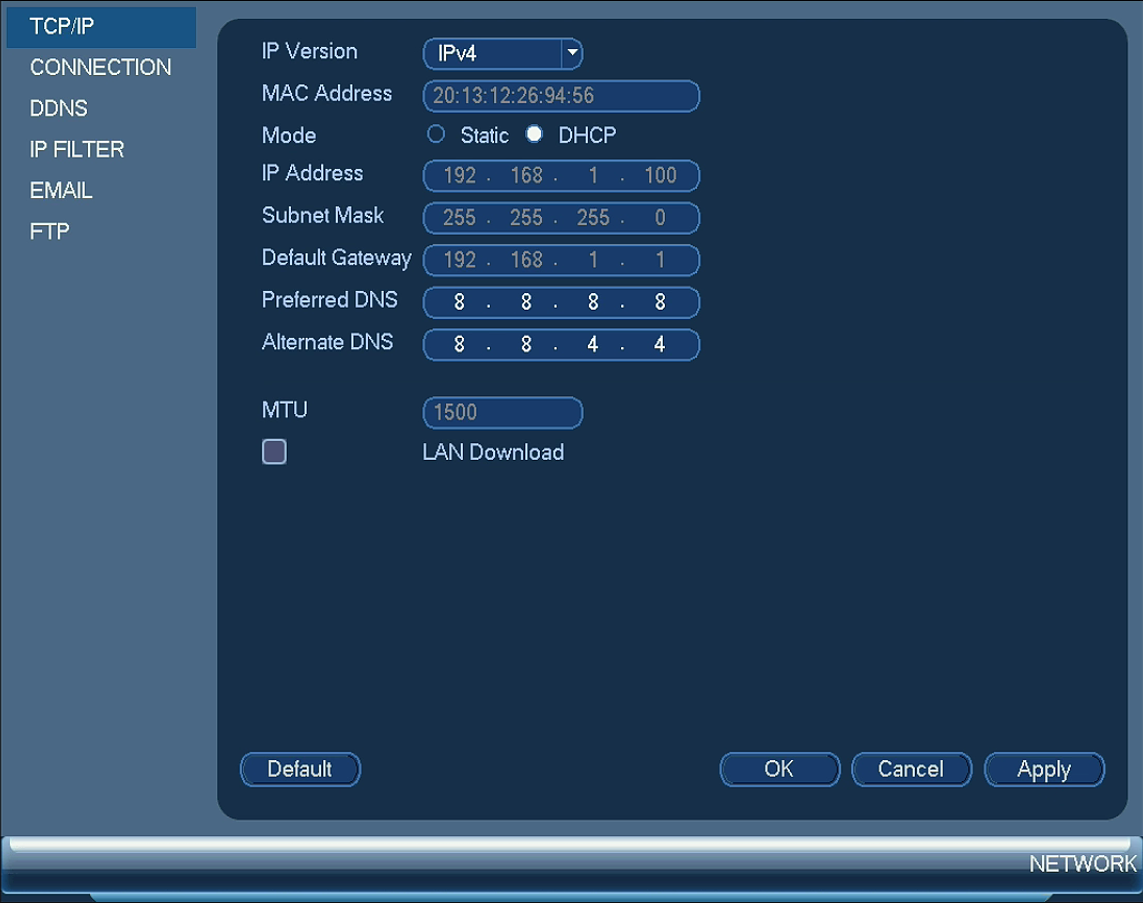
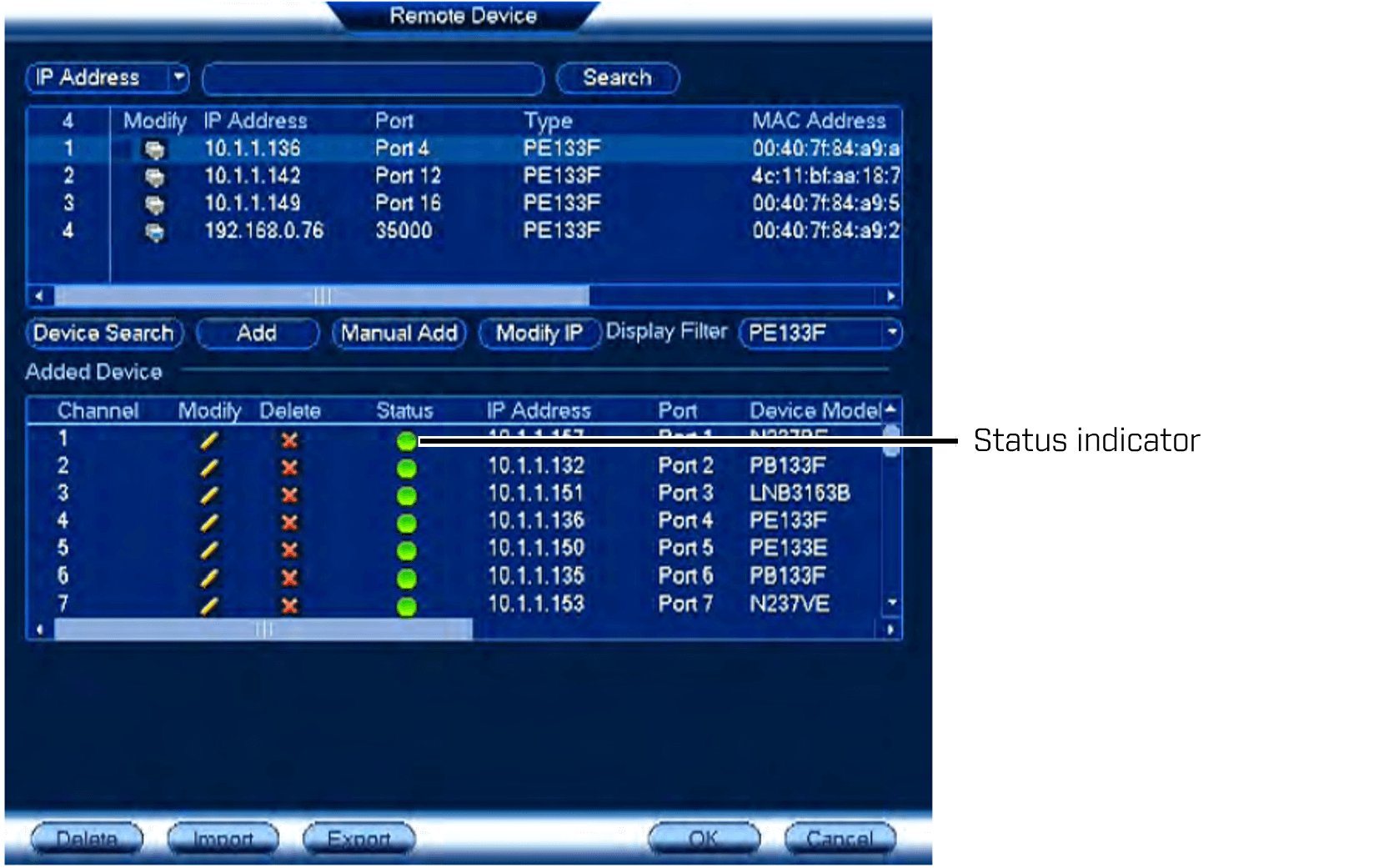
Common IP Addresses for Lorex Cameras
Sometimes, Lorex cameras use common default IP addresses. Here are some examples:
- 192.168.0.100
- 192.168.1.100
- 192.168.1.108
- 192.168.0.200
If you have not changed the settings, try these addresses. They might work.
What to Do if You Can’t Find the IP Address?
If you cannot find the IP address, don’t worry. Here are some tips:
- Make sure the camera is powered on.
- Check if it is connected to the network.
- Restart the camera and your router.
- Try using the Lorex software again.
Changing the IP Address of Your Lorex Camera
Sometimes, you may want to change the IP address. Here’s how to do it:
- Open the camera’s web interface. Use the current IP address.
- Log in with your username and password.
- Find the network settings option.
- Enter the new IP address you want.
- Save the changes and restart the camera.
Make sure the new IP address does not conflict with other devices.
Troubleshooting Common Issues
Sometimes, you may face issues with your Lorex camera. Here are some common problems and their solutions:
Problem: Camera Not Connecting
Solution: Check if the camera is powered on. Ensure it is connected to the network. Restart both the camera and the router.
Problem: Can’t Access Camera Settings
Solution: Make sure you are using the correct IP address. Try to log in again with the right username and password.
Problem: Poor Video Quality
Solution: Check your internet speed. Make sure your camera is not too far from the router. Adjust the camera settings for better quality.
Final Thoughts
Finding the IP address of your Lorex camera is important. It helps you manage and access your camera easily. Remember to check the software, your router, or use a web browser. If you face problems, check the connections. Keep your camera updated for the best performance. With these steps, you can easily manage your Lorex camera.
Now you know how to find and manage your Lorex camera’s IP address. Take good care of your camera. It keeps your home safe and secure.
Frequently Asked Questions
How Do I Find My Lorex Camera’s Ip Address?
You can find your Lorex camera’s IP address using the Lorex app or via your router’s settings.
What Is The Default Ip Address For Lorex Cameras?
The default IP address often is 192. 168. 1. 100. Check your camera’s manual for specifics.
Why Can’t I Access My Lorex Camera’s Ip Address?
Access issues may be due to network settings or firewall restrictions on your router.
Can I Change My Lorex Camera’s Ip Address?
Yes, you can change the IP address in the camera’s settings menu.