Many people ask, “Can I watch my Lorex camera on my computer?” The answer is yes! You can easily view your camera feed on your computer. This is helpful for checking security and keeping an eye on your home.
What is Lorex?
Lorex is a company that makes security cameras. They have many types of cameras. Some are for indoor use, while others are for outdoor use. Lorex cameras help you see what is happening at your home or business. They connect to the internet. This lets you see live video from anywhere.
Why Watch Lorex on Your Computer?
Watching your Lorex camera on your computer has many benefits. Here are a few:
- Better Screen: A computer screen is bigger than a phone.
- Easy Access: You can log in anytime from your computer.
- Multiple Cameras: You can see many cameras at once.
- Record Videos: It’s easier to save video on a computer.
How to Watch Lorex on Your Computer
Now, let’s look at how to watch your Lorex camera on your computer. Follow these steps:
Step 1: Check Your Internet Connection
Your computer needs internet to connect to the Lorex camera. Make sure your internet is working well. If it is not, fix it first.
Step 2: Install Lorex Software
You need special software from Lorex. This software helps your computer see the camera. You can download it from the Lorex website. Here’s how:
- Go to the Lorex website.
- Find the section for downloads.
- Look for the software for your camera model.
- Download and install the software on your computer.
Step 3: Connect Your Camera
Now you need to connect your camera to your computer. Open the Lorex software. You will see a place to add your camera. Enter the camera details like IP address. This information is usually in the camera manual.
Step 4: Log In To Your Account
After adding your camera, you will need to log in. Use the username and password you set up. If you forgot your password, you can reset it using the software.
Step 5: View Your Live Feed
Once logged in, you will see your camera feed. You can watch live video. You can also switch between cameras if you have more than one.
Troubleshooting Common Issues
Sometimes things do not work right. Here are some common problems and solutions:
Camera Not Showing Up
If your camera does not show up, check these:
- Is your camera on?
- Is your internet working?
- Did you enter the IP address correctly?
Cannot Connect To The Internet
If you cannot connect, try this:
- Restart your router.
- Check your Wi-Fi settings.
- Make sure your camera is on the same network.
Cannot Log In
If you cannot log in, do this:
- Check your username and password.
- Reset your password if you forgot it.
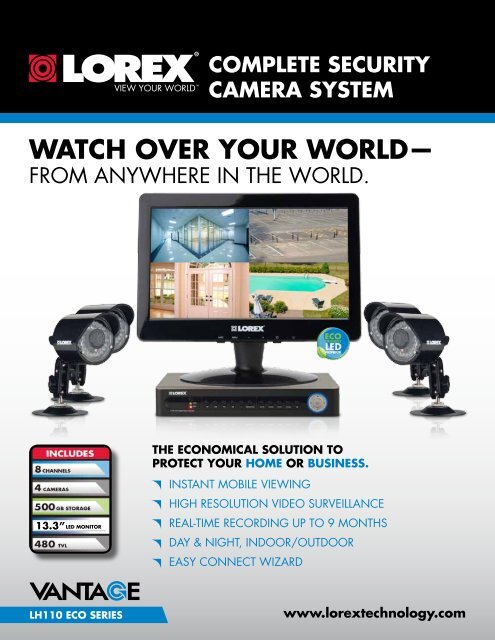
Using Lorex with Different Browsers
You can also watch your Lorex camera using a web browser. Here’s how:
- Open your web browser.
- Type in the camera’s IP address.
- Log in with your username and password.
Make sure your browser supports the Lorex viewer. Some browsers may not work well. Chrome and Firefox are good choices.
Mobile App Option
If you want, you can also use a mobile app. Lorex has apps for both Android and iOS. You can download them from the app store. This lets you watch your camera on your phone or tablet.
How To Use The Mobile App
Using the mobile app is easy:
- Download the Lorex app from the app store.
- Open the app on your device.
- Log in with your account details.
- Add your camera using the IP address.
- View your live feed.
Benefits of Watching Lorex on Your Computer
Watching your Lorex camera on your computer is great. Here are some benefits:
- Clearer images on a larger screen.
- Easy to manage settings and recordings.
- Better for monitoring multiple cameras.
Frequently Asked Questions
Can I View My Lorex Camera On My Computer?
Yes, you can easily view your Lorex camera on your computer through the Lorex software or web portal.
What Software Do I Need For Lorex Cameras?
You need Lorex Cloud or Lorex Smart Home software to access your cameras on a computer.
Is The Lorex Camera Software Free?
Yes, the Lorex camera software is free to download and use.
Can I Access Lorex Cameras Remotely?
Yes, you can access your Lorex cameras remotely with the right software and internet connection.
Conclusion
In conclusion, you can watch your Lorex camera on your computer easily. Just follow the steps in this guide. Make sure your internet is working and install the right software. If you face any issues, use the troubleshooting tips. Enjoy keeping your home safe with Lorex cameras!