Setting up security cameras is important. Many people want to mix brands. You might wonder, “Can I add a Lorex IP camera to a Hikvision NVR?” Let’s explore this question.
Understanding the Basics
First, let’s define some terms. An IP camera is a camera that uses the internet. It connects to a network. NVR stands for Network Video Recorder. It records video from IP cameras. Lorex and Hikvision are two popular brands.

Can They Work Together?
To answer your question, yes, it is possible. You can connect Lorex IP cameras to Hikvision NVRs. But, there are some important things to consider.
Compatibility Issues
Not all devices will work together. Compatibility is key. Check the specifications of both devices. Look for ONVIF support. ONVIF is a standard for IP cameras and NVRs. It helps different brands to work together.
What Is Onvif?
ONVIF stands for Open Network Video Interface Forum. It is a standard. Many security devices use it. If both your Lorex camera and Hikvision NVR support ONVIF, they can work together.
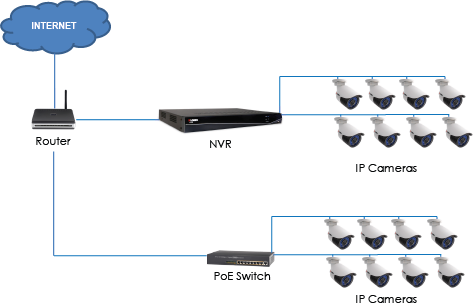
Steps to Connect Lorex Camera to Hikvision NVR
Now, let’s go through the steps to connect them. Follow these steps carefully:
Step 1: Check Your Devices
First, check if your Lorex camera supports ONVIF. You can find this information in the manual or on the website. Next, check your Hikvision NVR. Ensure it also supports ONVIF.
Step 2: Connect Devices To The Network
Both devices must be on the same network. Use an Ethernet cable for a stable connection. If you have Wi-Fi, ensure both devices are connected to the same Wi-Fi network.
Step 3: Access The Nvr Interface
Open a web browser on your computer. Type in the IP address of your Hikvision NVR. Log in using your credentials. If you don’t have them, check your manual.
Step 4: Add The Lorex Camera
Look for the option to add a camera. This is usually in the “Camera Management” section. Click on “Add” or “Add Camera.” Enter the information for your Lorex camera.
Step 5: Enter Camera Details
You will need the following details:
- Camera IP address
- Username
- Password
- Port number
Make sure to enter these details correctly. Then, click “OK” or “Save.”
Step 6: Test The Connection
Once you add the camera, test the connection. Go to the live view on your NVR. Check if you can see the video feed from the Lorex camera. If you see it, congratulations! You did it!
Troubleshooting Common Issues
If you cannot see the camera, do not worry. Here are some common problems and solutions:
Problem 1: No Video Feed
If there is no video feed, check the IP address. Ensure it is correct. Also, check the network connection. Make sure both devices are online.
Problem 2: Incorrect Credentials
If you get an error, check your username and password. Make sure they are correct. You can reset the camera if you forgot them.
Problem 3: Firewall Issues
Sometimes, a firewall can block connections. Check your network settings. Ensure that your NVR can communicate with the camera.
Benefits of Using Lorex with Hikvision
Now, let’s talk about why you might want to do this. Using Lorex cameras with Hikvision NVRs has some benefits.
1. Cost-effective Solution
Combining different brands can save you money. You can find good deals on cameras. This way, you do not have to buy everything from one brand.
2. Variety Of Options
Using different brands gives you more choices. Lorex has many camera options. You can pick the best features for your needs.
3. Flexibility In Security Systems
You can create a customized security system. Mix and match cameras and NVRs. This allows you to get the best performance.
Frequently Asked Questions
Can I Connect Lorex Ip Camera To Hikvision Nvr?
Yes, you can connect Lorex IP cameras to Hikvision NVRs if they support the same protocols.
What Protocols Do I Need For Compatibility?
Look for ONVIF or RTSP protocols for better compatibility between devices.
Will All Lorex Cameras Work With Hikvision Nvr?
Not all Lorex cameras are compatible; check specifications for confirmation.
How Do I Add Lorex Camera To Hikvision Nvr?
Use the NVR’s web interface or app to add the camera’s IP address.
Conclusion
In summary, yes, you can add a Lorex IP camera to a Hikvision NVR. Just make sure both support ONVIF. Follow the steps to connect them. If you face issues, use the troubleshooting tips.
Combining these brands can be beneficial. You can save money and have more options. Enjoy setting up your security system!
Final Thoughts
Always keep your devices updated. This ensures better performance. Regularly check the connections. Make sure everything is working well.
If you have further questions, feel free to ask. Your security is important. Take the time to set it up right.