Motion cameras help keep your home safe. Lorex is a popular brand. It offers many features. Adjusting the motion camera is easy. This guide will help you step by step.
Why Adjust Motion Settings?
Adjusting motion settings is important. It helps reduce false alarms. Too many alerts can be annoying. You want to catch real events. Adjusting helps you do that.
Understanding Motion Detection
Motion detection works using sensors. These sensors notice movement. When they see something move, they send an alert. If you set it right, you will get useful alerts.
Types Of Motion Detection
- Basic Motion Detection
- Advanced Motion Detection
- Custom Zones
Getting Started with Your Lorex Camera
Before adjusting settings, you need to set up the camera. Here is how:
- Find a good spot for your camera.
- Make sure it is plugged in and powered on.
- Connect it to your Wi-Fi.
- Download the Lorex app on your phone.
Accessing the Camera Settings
Now, you are ready to adjust the settings. Follow these steps:
- Open the Lorex app.
- Log in to your account.
- Select your camera from the list.
- Look for “Settings” or “Camera Settings.”
Adjusting Motion Settings
Once in the settings, find the motion settings. Here are some options you may see:
- Motion Detection: Turn it on or off.
- Detection Sensitivity: Set how sensitive the camera is.
- Detection Zones: Choose where to detect motion.
- Schedule: Set times for motion detection.
1. Turning Motion Detection On Or Off
To turn on motion detection:
- Find the motion detection option.
- Toggle the switch to “On.”
To turn it off, just toggle it to “Off.”
2. Setting Detection Sensitivity
Sensitivity controls how much movement the camera sees. High sensitivity will detect small movements. Low sensitivity will ignore them. Here is how to adjust:
- Find the sensitivity setting.
- Choose a level from low to high.
Test different levels to see what works best.
3. Choosing Detection Zones
Detection zones help focus on important areas. For example, you may want to watch your front door. Here is how to set it:
- Select “Detection Zones” in settings.
- Use the app to draw boxes on the screen.
- Save your changes.
This way, the camera will only alert you about movement in those zones.
4. Setting A Motion Detection Schedule
You can set a schedule for when the camera detects motion. This is useful for when you are home or away. To do this:
- Go to the “Schedule” option.
- Select the days and times for detection.
- Save your schedule.
Now, the camera will only alert you during those times.
Testing Your Settings
After adjusting the settings, it’s time to test them. Walk in front of the camera. Check if it detects your movement. If it doesn’t, adjust the sensitivity. Keep testing until you are happy.
Troubleshooting Common Issues
Sometimes, you may face problems. Here are some common issues and how to fix them:
1. Camera Not Detecting Motion
If your camera is not detecting motion, try these:
- Check if motion detection is on.
- Make sure the sensitivity is set correctly.
- Ensure there are no obstructions in the camera’s view.
2. Too Many False Alarms
Too many alerts can be frustrating. Here’s how to reduce them:
- Lower the sensitivity setting.
- Adjust the detection zones.
- Set a detection schedule.
3. Camera Not Connecting To Wi-fi
If your camera won’t connect, do this:
- Check your Wi-Fi network.
- Make sure the camera is within range.
- Restart your camera and router.
Maintaining Your Lorex Camera
To keep your camera working well, follow these tips:
- Regularly check for software updates.
- Clean the camera lens often.
- Ensure the camera is free from dust and dirt.
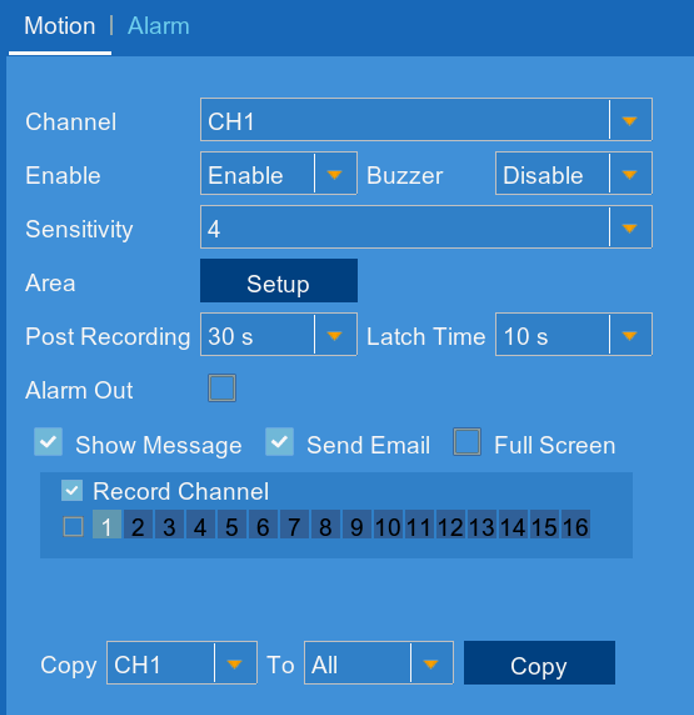
Frequently Asked Questions
How Do I Adjust The Motion Settings On Lorex Cameras?
To adjust motion settings, log into the camera app. Look for the motion settings menu and make necessary changes.
What Are The Best Motion Detection Settings For Lorex?
Set sensitivity to medium for good results. This helps avoid false alarms while capturing necessary movements.
How Do I Access Lorex Camera Motion Detection?
Open the Lorex app or web portal. Navigate to the camera settings, then find motion detection options.
Can I Change Motion Zones On Lorex Cameras?
Yes, you can customize motion zones. Access settings and select areas to monitor or ignore.
Conclusion
Adjusting the motion camera of Lorex is simple. Follow these steps to get it right. Remember to test your settings. Make adjustments as needed. Keeping your home safe is important. A well-adjusted camera will help you do that.