If you have a Lorex camera, you may need to unpair it at some point. Unpairing means disconnecting the camera from the system. This can be necessary when you want to set up a new camera or troubleshoot issues. In this guide, we will explain how to unpair a Lorex camera. The steps are simple and easy to follow.

Why Unpair Your Lorex Camera?
There are several reasons why you might want to unpair your Lorex camera:
- You are moving the camera to a new location.
- You want to connect a different camera.
- You are resetting the camera for troubleshooting.
Whatever your reason, unpairing is a straightforward process.
What You Need
Before you start, make sure you have:
- Your Lorex camera
- The Lorex app installed on your phone or tablet
- Your Wi-Fi network information
Having these items ready will help you unpair the camera easily.
Steps to Unpair Your Lorex Camera
Follow these steps to unpair your Lorex camera:
Step 1: Open The Lorex App
First, you need to open the Lorex app on your device. Make sure you are logged in to your account. This is where you can manage your camera settings.
Step 2: Find Your Camera
Once the app is open, look for your camera in the list. It will show all the devices you have connected. Tap on the camera you want to unpair.
Step 3: Access Camera Settings
After selecting the camera, you will see options for settings. Look for a gear icon or something that says ‘Settings’. Tap on it to access the camera settings menu.
Step 4: Unpair The Camera
In the settings menu, look for an option that says ‘Unpair’ or ‘Remove Camera’. This option may be at the bottom of the list. Tap on it to start the unpairing process.
Step 5: Confirm Unpairing
After tapping ‘Unpair’, the app will ask for confirmation. It will say something like, ‘Are you sure you want to unpair this camera?’ Confirm your choice. This will disconnect the camera from your system.
Step 6: Check The Camera
After unpairing, check if the camera is disconnected. You can do this by looking at the app. The camera should no longer appear in your device list.
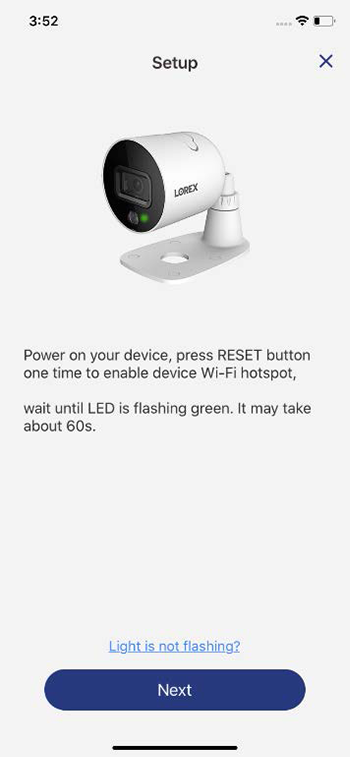
Common Issues When Unpairing
Sometimes, you may face issues while unpairing. Here are some common problems and solutions:
- Camera Does Not Show Up: Make sure the camera is turned on. Check your Wi-Fi connection.
- Unable to Access Settings: Restart the app. Close and open it again.
- Unpairing Fails: Ensure your app is updated. An outdated app can cause problems.
What to Do After Unpairing
Once you have unpaired the camera, you can do a few things:
- Set up a new camera.
- Reconnect the unpaired camera to a different system.
- Reset the camera to factory settings if needed.
These options will help you use your Lorex camera effectively.
Resetting the Lorex Camera
If you want to reset the camera after unpairing, follow these steps:
Step 1: Locate The Reset Button
Find the reset button on the camera. It is usually a small hole. You may need a paperclip to press it.
Step 2: Press And Hold The Button
Use the paperclip to press and hold the reset button. Keep it pressed for about 10 seconds. This will reset the camera.
Step 3: Wait For The Camera To Restart
After releasing the button, wait for the camera to restart. This may take a few minutes. Once done, the camera will return to factory settings.
Frequently Asked Questions
How Do I Unpair My Lorex Camera?
Unpairing a Lorex camera is simple. Go to your camera settings and find the option to disconnect or unpair the device.
Can I Unpair My Lorex Camera From The App?
Yes, you can unpair your Lorex camera directly from the app settings. Look for the camera management section.
What Happens When I Unpair My Lorex Camera?
Unpairing will disconnect the camera from your device. It won’t be able to send video or alerts.
Is Unpairing My Lorex Camera Reversible?
Yes, you can easily re-pair your Lorex camera later. Just follow the setup instructions again.
Conclusion
Unpairing a Lorex camera is simple. Just follow the steps outlined above. With a little patience, you can do it without any issues. Remember to check for common problems if you face any challenges. Once unpaired, you can set up a new camera or reset your current one. Enjoy using your Lorex camera system!
Frequently Asked Questions
1. Can I Unpair My Camera Without The App?
No, you need the Lorex app to unpair the camera.
2. What Happens To Recorded Footage After Unpairing?
The recorded footage stays on the device. You can access it later.
3. Is Unpairing The Same As Deleting The App?
No, unpairing just disconnects the camera. The app can stay on your device.
4. Can I Unpair Multiple Cameras At Once?
No, you need to unpair each camera one at a time.
5. What If I Forget My Lorex App Password?
You can reset your password through the app. Follow the prompts.
By following this guide, you will have no trouble unpairing your Lorex camera. Take your time and follow each step carefully. Good luck!